概要描述
DataX 是一个异构数据源离线同步工具,致力于实现包括关系型数据库(MySQL、Oracle等)、HDFS、Hive、ODPS、HBase、FTP 等各种异构数据源之间稳定高效的数据同步功能
详细说明
Java版本要求:jdk1.8及以上,Python版本要求:>=2.7.X,DataX 未更新至 Python3
下载安装 DataX
下载地址以及安装教程参考 DataX 开源手册:http://datax-opensource.oss-cn-hangzhou.aliyuncs.com/datax.tar.gz
编辑 json
根据数据源编辑 json 文件,数据源参考指南:https://github.com/alibaba/DataX
执行数据迁移脚本
进入datax 的 bin 目录中,里面有 datax.py 文件
# python2 datax.py ../conf/oracle_inceptor_kerberos_test.json将 oracle 数据写入无认证的 hdfs 中的 json 配置文件
{
"job": {
"setting": {
"speed": {
"channel": 3
},
"errorLimit": {
"record": 0,
"percentage": 0.02
}
},
"content": [
{
"reader": {
"name": "oraclereader",
"parameter": {
"username": "sys",
"password": "123456",
"connection": [
{
"querySql":["select empno,ename from emp"],
"jdbcUrl": ["jdbc:oracle:thin:@172.22.44.1:1521/orcl"]
}
],
}
},
"writer": {
"name": "hdfswriter",
"parameter": {
"column": [{"name":"empno","type":"int"},{"name":"ename","type":"string"}],
"compress": "",
"//": "这里要填写 active 的 namenode 的ip地址",
"defaultFS": "hdfs://172.22.23.2:8020",
"fieldDelimiter": "\t",
"fileName": "emp",
"fileType": "text",
"path": "/tmp/",
"writeMode": "append"
}
}
}
]
}
}将 oracle 数据写入 kerberos 认证方式的 hdfs 中的 json 配置文件
{
"job": {
"setting": {
"speed": {
"channel": 3
},
"errorLimit": {
"record": 0,
"percentage": 0.02
}
},
"content": [
{
"reader": {
"name": "oraclereader",
"parameter": {
"username": "lkw",
"password": "q6408912.",
"connection": [{"querySql":["select empno,ename from emp"],
"jdbcUrl": ["jdbc:oracle:thin:@172.22.44.1:1521/orcl"]
}
],
}
},
"writer": {
"name": "hdfswriter",
"parameter": {
"column": [{"name":"empno","type":"int"},{"name":"ename","type":"string"}],
"compress": "",
"//": "这里要填写 active 的 namenode 的ip地址",
"defaultFS": "hdfs://172.22.23.2:8020",
"fieldDelimiter": "\t",
"fileName": "emp",
"fileType": "text",
"path": "/tmp/",
"writeMode": "append",
"//": "开启kerberos模式下,需要添加下面四行!!!",
"haveKerberos": true,
"//": "可以从TDH集群上获取keytab文件",
"kerberosKeytabFilePath": "/etc/hdfs1/conf/hdfs.keytab",
"//": "可以通过klist -ket /etc/hdfs1/conf/hdfs.keytab 查看对应的principal",
"kerberosPrincipal": "hdfs/tdh60202@TDH",
"//": "这个参数,参考TDH页面 HDFS组件的实际配置的值!",
"hadoopConfig": { "dfs.data.transfer.protection": "integrity" }
}
}
}
]
}
}FAQ
1、开启kerberos模式下,报错 Connection reset by peer
客户端报错一般是这样的:
org.apache.hadoop.ipc.RemoteException(java.io.IOException): File /tmp/emp__1b5429c4_671d_4fbc_b57a_3af843c1333d could only be replicated to 0 nodes instead of minReplication (=1). There are 3 datanode(s) running and 3 node(s) are excluded in this operation.检查datanode日志
2019-09-27 10:00:29,684 INFO org.apache.hadoop.hdfs.server.datanode.DataNode: Failed to read expected SASL data transfer protection handshake from client at /172.22
.23.1:42541. Perhaps the client is running an older version of Hadoop which does not support SASL data transfer protectionHadoop 2.6.0 版本起,HDFS客户端与 datanode 通信的身份认证有多种模式,客户端的认证方式要与 datanode 端保持一致。可以通过命令查询 datanode 端配置的认证模式:
# grep -C 2 'dfs.data.transfer.protection' /etc/hdfs1/conf/hdfs-site.xml然后在json 中添加对应的属性,添加到 parameter 属性中,如下所示:
"hadoopConfig":{
"dfs.data.transfer.protection":"integrity",
"hadoop.rpc.protection":"authentication"
}2、报错 No common protection layer between client and server
-
dfs.data.transfer.protection:以TDH集群hdfs组件的实际配置值为准(可以在参数页面查看,或者hdfs getconf -confKey dfs.data.transfer.protection来检查配置)。 -
hadoop.rpc.protection: 通过hdfs getconf -confKey "hadoop.rpc.protection"是否为 authentication (如果没有的话可以在TDH上新增自定义参数,配置服务再重启hdfs),然后在 json 中添加对应的属性,添加到 parameter 属性中,如下所示:
"hadoopConfig":{
"dfs.data.transfer.protection":"integrity",
"hadoop.rpc.protection":"authentication"
}3、报错 Operation category READ is not supported in state standby
json 配置中 "defaultFS" 的值要选择 active 的 namenode,如需配置namanode HA,参考下面part4部分<如何配置namenode HA高可用>
2019-09-27 16:28:48.367 [job-0] INFO JobContainer - DataX Reader.Job [oraclereader] do prepare work .
2019-09-27 16:28:48.368 [job-0] INFO JobContainer - DataX Writer.Job [hdfswriter] do prepare work .
2019-09-27 16:28:48.476 [job-0] ERROR HdfsWriter$Job - 判断文件路径[message:filePath =/tmp/]是否存在时发生网络IO异常,请检查您的网络是否正常!
2019-09-27 16:28:48.482 [job-0] ERROR JobContainer - Exception when job run
com.alibaba.datax.common.exception.DataXException: Code:[HdfsWriter-06], Description:[与HDFS建立连接时出现IO异常.]. - org.apache.hadoop.ipc.RemoteException(org.apache.hadoop.ipc.StandbyException): Operation category READ is not supported in state standby4、如何配置namenode HA高可用
active namenode 有时会发生故障切换的问题,可以参考如下方法配置ha高可用
"writer": {
"name": "hdfswriter",
"parameter": {
"column": [{"name":"empno","type":"int"},{"name":"ename","type":"string"}],
"compress": "",
"//": "参考TDH集群/etc/hdfsX/conf/hdfs-site.xml中的dfs.nameservices",
"defaultFS": "hdfs://nameservice1",
"fieldDelimiter": "\t",
"fileName": "emp",
"fileType": "text",
"path": "/tmp/",
"writeMode": "append",
"haveKerberos": true,
"kerberosKeytabFilePath": "/mnt/disk2/datax/bin/hdfs.keytab",
"kerberosPrincipal": "hdfs/tdh083@TDH",
"hadoopConfig":{
"//": "参考TDH集群/etc/hdfsX/conf/hdfs-site.xml中的dfs.nameservices",
"dfs.nameservices": "nameservice1",
"//": "参考TDH集群/etc/hdfsX/conf/hdfs-site.xml中的dfs.ha.namenodes.nameservice1",
"dfs.ha.namenodes.nameservice1": "nn1,nn2",
"//": "参考TDH集群/etc/hdfsX/conf/hdfs-site.xml中的dfs.namenode.rpc-address.nameservice1.nn1",
"dfs.namenode.rpc-address.nameservice1.nn1": "tdh082:8020",
"//": "参考TDH集群/etc/hdfsX/conf/hdfs-site.xml中的dfs.namenode.rpc-address.nameservice1.nn2",
"dfs.namenode.rpc-address.nameservice1.nn2": "tdh083:8020",
"//": "参考TDH集群/etc/hdfsX/conf/hdfs-site.xml中的dfs.client.failover.proxy.provider.nameservice1",
"dfs.client.failover.proxy.provider.nameservice1": "org.apache.hadoop.hdfs.server.namenode.ha.ConfiguredFailoverProxyProvider"
}
}
}5、报错 javax.security.auth.login.LoginException: Receive timed out
修改该节点(非TDH集群)的/etc/krb5.conf文件,将 udp_preference_limit 的值修改为1,优先走TCP连接。
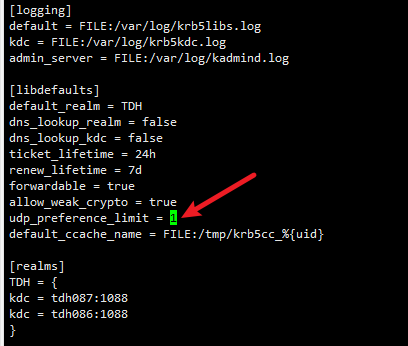
6、报错 javax.security.auth.login.LoginException: 没有到主机的路由
a) 检查该节点(非TDH集群)的/etc/hosts文件,是否添加了TDH集群的映射关系(可参考TDH集群的/etc/hosts文件)
b) 检查该节点(非TDH集群)的/etc/krb5.conf文件,kdc中的hostname是否是正确的(可参考TDH集群的/etc/krb5.conf文件)

7、报错 Missing parentheses in call to ‘print’. Did you mean print(readerRef)?
[root@single01/mnt/disk2/datax/bin]$ python3 datax.py ./oracle_ha.json
File "datax.py", line 114
print readerRef
^
SyntaxError: Missing parentheses in call to 'print'. Did you mean print(readerRef)?当前datax暂不支持python3版本,请切换python2进行使用。
8、双网卡环境下,datax往hdfs写数,连接到hdfs集群的内网IP
参考截图:除了集群要参考 TDH集群配置内外网双网卡下外网服务器如何访问内网的HDFS 做调整外,json文件要额外加上 "hadoopConfig": { "dfs.client.use.datanode.hostname": true } 的配置,确保 dfsclient 侧有做该配置。
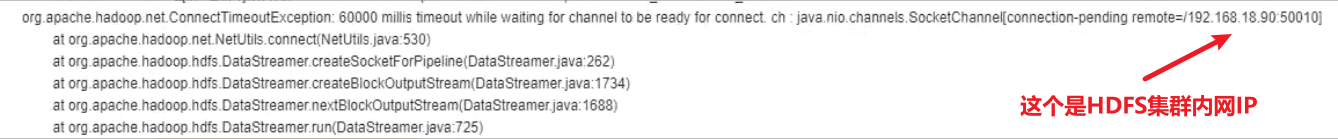
参考:
记一次datax hdfswriter的踩坑记(上传文件到hdfs的坑)
客户端访问双网卡hadoop集群的HDFS