概要描述
本文主要介绍常见sql及对应的加锁类型。
一. 前提准备
1. DBA开启INFO日志
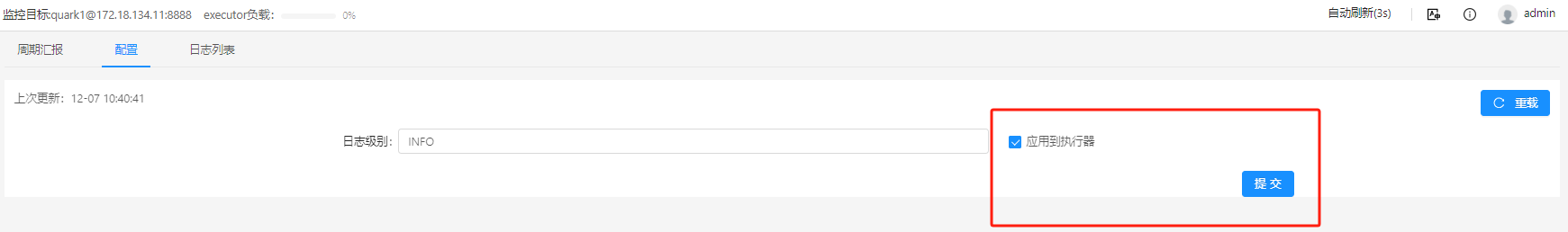
2. 在quark-server的log搜索锁关键字
tail -f quark-server.log |grep preparing
tail -f quark-server.log |grep lockType
tail -f quark-server.log |grep 'lockType\|preparing' – 更全一点,包括quark拿锁以及shiva返回结果3. 在quark-metastore的log搜索锁关键字
开启metastore日志,去修改/etc/conf/quark中的日志文件,可以将对应的WARN替换为INFO,然后重启quark/或者直接修改metainfo文件。
涉及DDL变更,如下:
drop table
alter table add/drop partition二.sql对应的各种锁类型
1. 非分区表
1.1 select * from table_a
RO
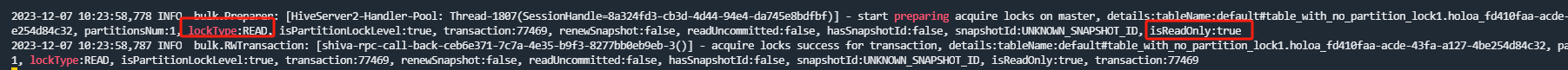
1.2 insert
1.2.1 insert into table_a
APPEND
insert into holoA values(1,'a');
insert into holoA select 1,'a' from system.dual;
batchinsert into holoA batchvalues(values(2,'b'),values(3,'c')); 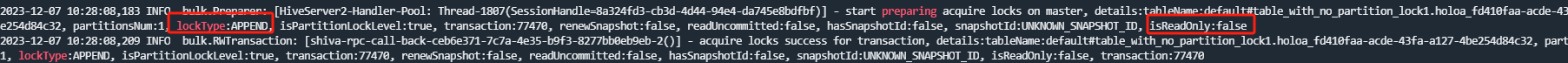
1.2.2 insert into a select * from a
MUTATE–READ
insert into holoA select * from holoA;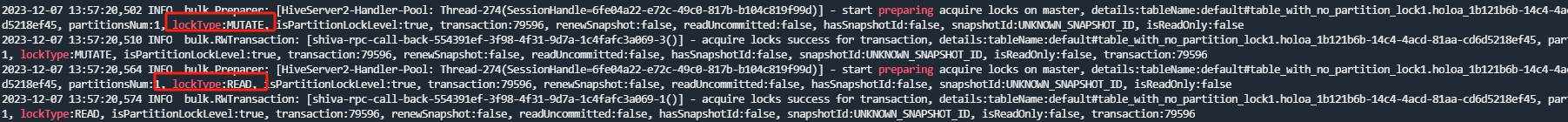
1.2.3 insert into a select * from b
APPEND–READ
insert into holoB select * from holoA;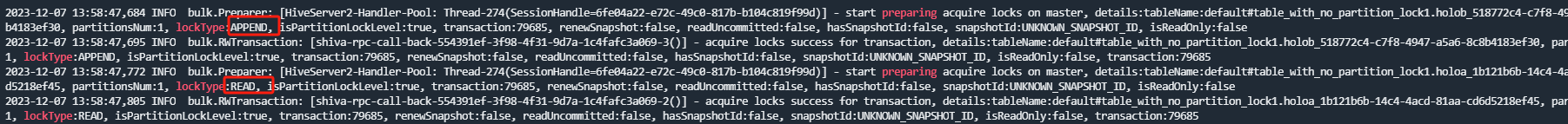
1.2.4 insert overwrite a select from a/insert overwrite b select from a
TRUNCATE–APPEND–READ
insert overwrite holoA select * from holoA;
insert overwrite holoB select * from holoA;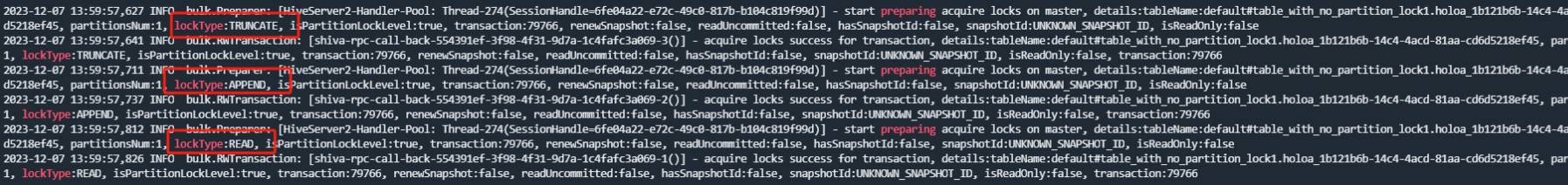
1.3 update/delete
MUTATE–READ
update table holoA set id=2;
delete from table holoA where id=1;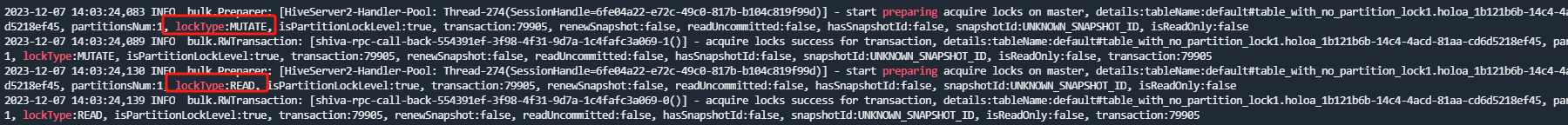
1.4 truncate
truncate
truncate table holoA;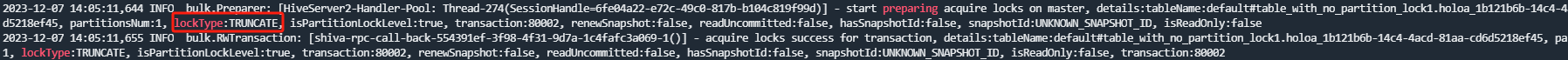
1.5 drop
promotionType:KDropTable
drop table holoA;
1.6 alter
1.6.1 alter table holoA rename to holoA_testA/alter table holoA change c3_char c3_char char(12);
无锁
1.6.2 alter table holoA add columns(score string);/alter table holoA delete columns(score);
增减列
promotionType: kAddColumn
promotionType: kDropColumn
preparing altering table success
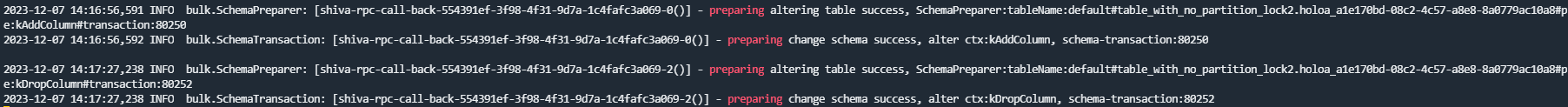
1.6.3 compact
RO full/major/minor
compact/concurrentfullcompact
fullcompact
compact full
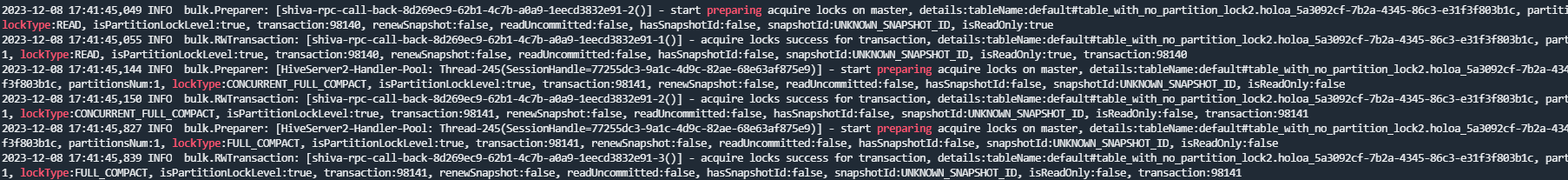
compact major
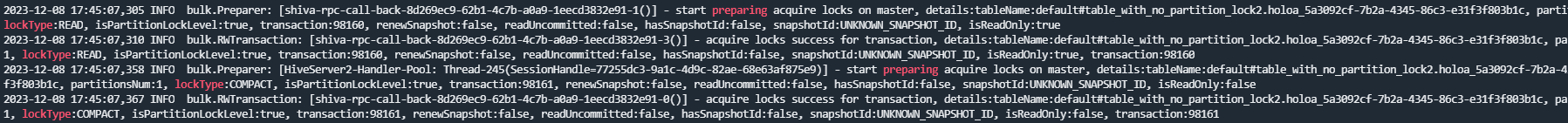
compact minor
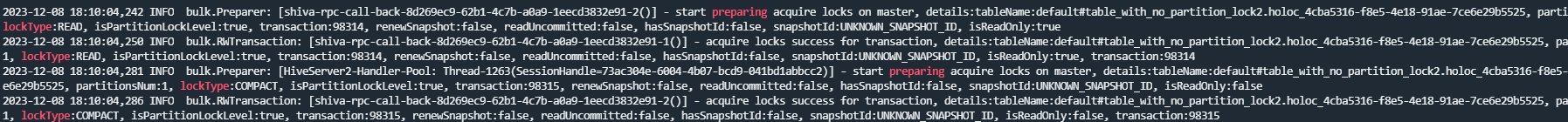
2. 分区表
2.1 select
RO
select * from holoA_p order by id,name;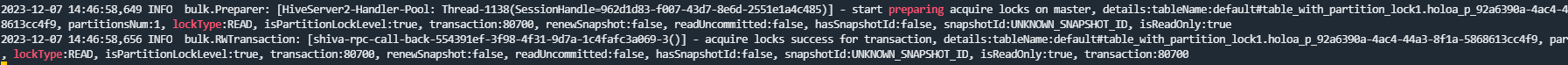
select * from holoA_p where p_id=1;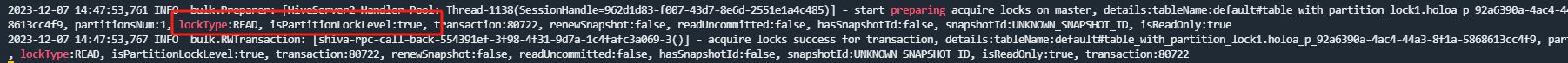
2.2 insert
2.2.1 动态分区插入
APPEND–VALIDATE
insert into holoB_p select 1, "name1",1 from system.dual; -- 1是分区 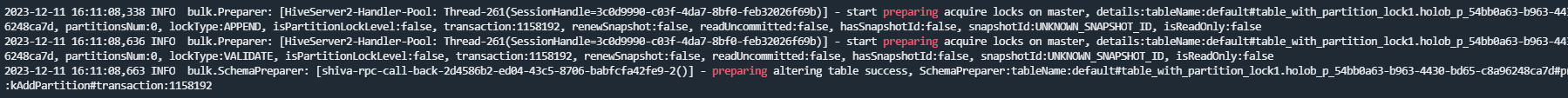
2.2.2 insert into A_p select * from B_p
APPEND–READ–VALIDATE(VALIDDATE是否存在取决于是否动态新增分区)
insert into holoA_p select * from holoB_p;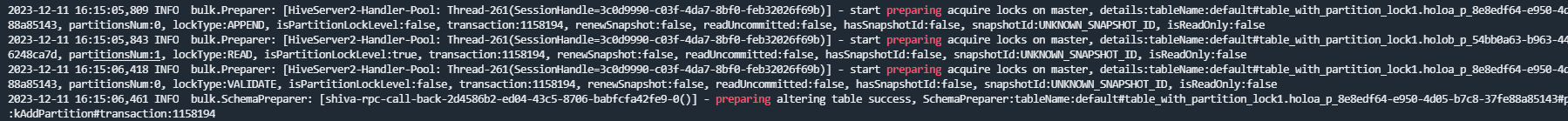
2.2.3 insert into A_p select * from A_p
APPEND–READ
①首先判断是不是单值分区动态插入,是了就拿append锁
②再考虑是不是insert a select a,如果是就拿mutate,不是就拿append
insert into holoA_p select * from holoA_p;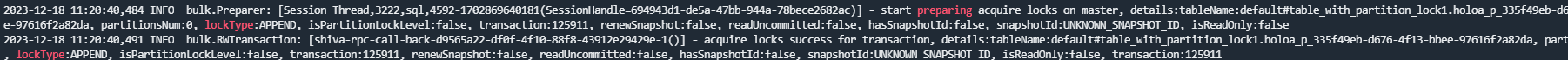
2.2.4 insert overwrite A_p select * from A_p
APPEND–APPEND–READ
insert overwrite holoA_p select * from holoA_p;为啥带分区的没有truncate锁,APPEND相当于把表清空,写对应行空记录,在动态分区插入时候不知道后面数据对应哪个分区,所以需要append,不指定分区整张表清空掉,指定分区对应分区清空掉
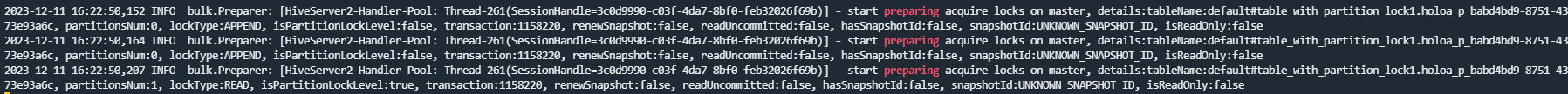
2.2.5 insert overwrite A_p select * from B_p
APPEND–APPEND–READ–VALIDATE(VALIDDATE是否存在取决于是否动态新增分区)
insert overwrite holoA_p select * from holoB_p;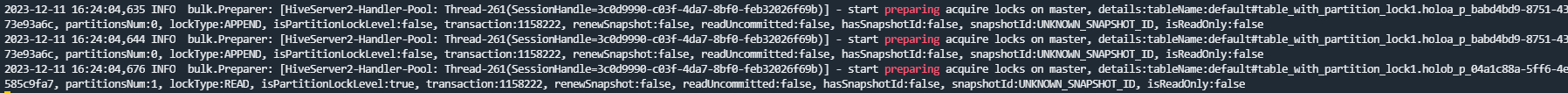
2.2.6 指定分区insert into/overwrite
指定分区Insert into
APPEND
insert into holoA_p partition(p_id=1) select 1, "name1" from system.dual;
指定分区insert overwrite
TRUNCATE–APPEND
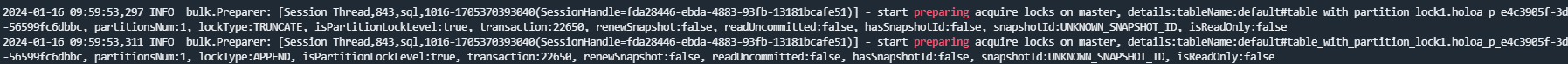
2.2.7 指定分区insert into from
MUTATE–READ(非RO)
insert into A partition select from A (相同分区/不同分区)
insert into holoA_p partition(p_id=1) select 1,"name1" from holoA_p;
insert into holoA_p partition(p_id=1) select 2,"name2" from holoA_p;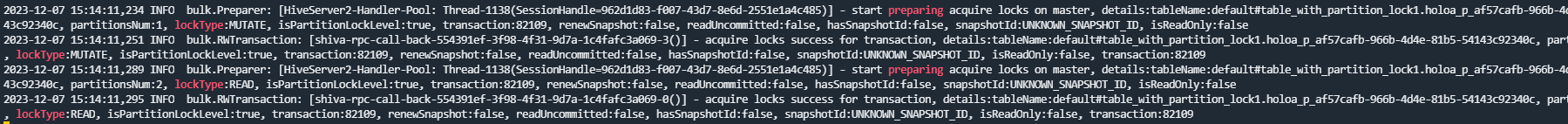
APPEND–READ(非RO)
insert into A partition select from B (相同分区/不同分区)
insert into holoA_p partition(p_id=1) select 1,"name1" from holoB_p;
insert into holoA_p partition(p_id=1) select 2,"name2" from holoB_p;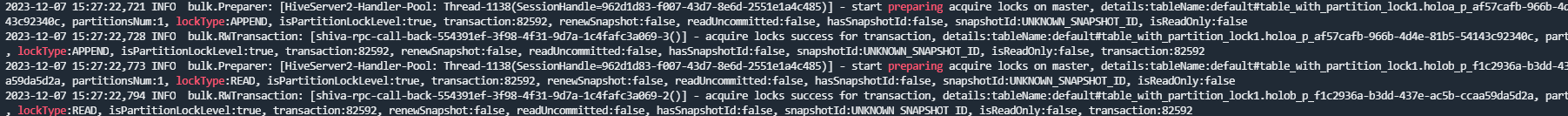
2.2.8 指定分区insert overwrite
TRUNCATE–APPEND–READ
insert overwrite A partition select from A/insert overwrite A partition select from B (相同分区/不同分区)
insert overwrite holoA_p partition(p_id=1) select 1,"name1" from holoA_p;
insert overwrite holoA_p partition(p_id=1) select 2,"name2" from holoA_p;
insert overwrite holoA_p partition(p_id=1) select 1,"name1" from holoB_p;
insert overwrite holoA_p partition(p_id=1) select 2,"name2" from holoB_p;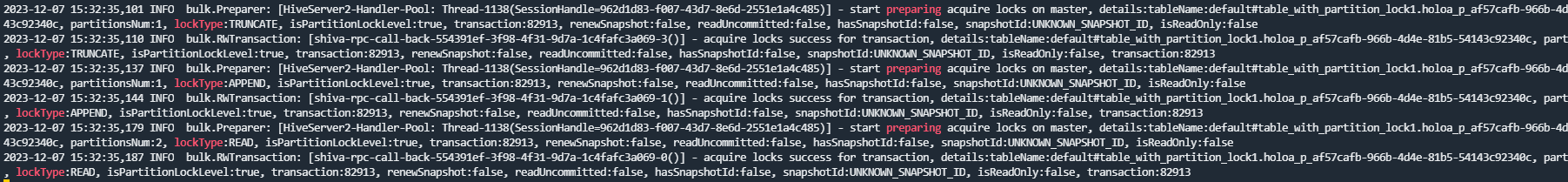
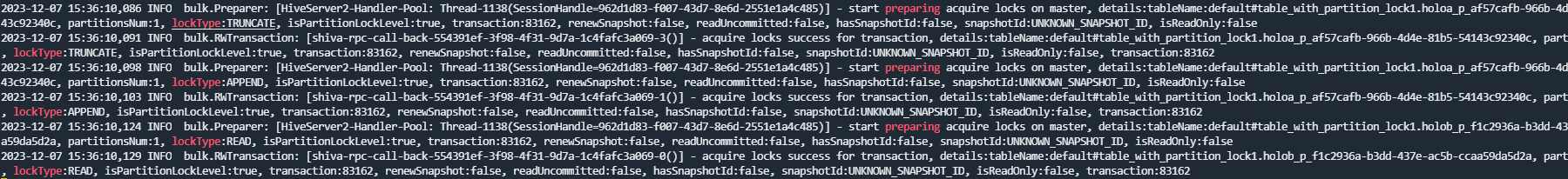
2.3 alter
2.3.1 alter table holoA rename to holoA_testA;/alter table holoA change c3_char c3_char char(12);
无锁
2.3.2 add partition
alter table holoA_p add partition(p_id=2);promotionType: KAddPartition
preparing alter table success

2.3.3 drop partition
alter table holoA_p drop partition(p_id=1);promotionType: KDropPartition
preparing alter table success

2.3.4 alter table holoA add columns(score string);/alter table holoA delete columns(score);
promotionType: KAddColumn
promotionType: KDropColumn
preparing alter table success
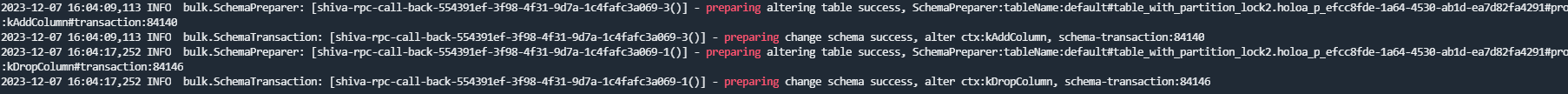
2.3.5 compact
compact full/major/minor 多个分区读多次?– 是的,可参考非分区的,一个是一整个分区,一个是多个分区
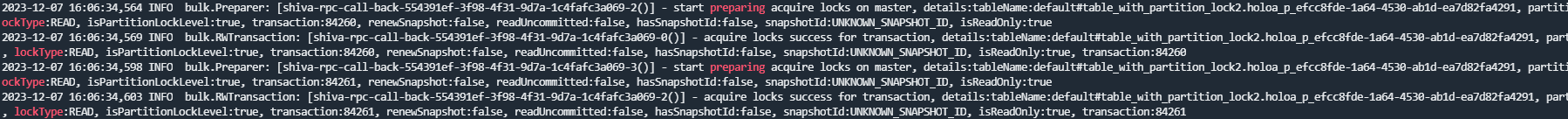
2.4 update/delete
2.4.1 update
非指定分区:set hive.crud.dynamic.partition=true;
MUTATE–READ(非RO isPartitionLockLevel:true)
update table holoA_p set name='name2';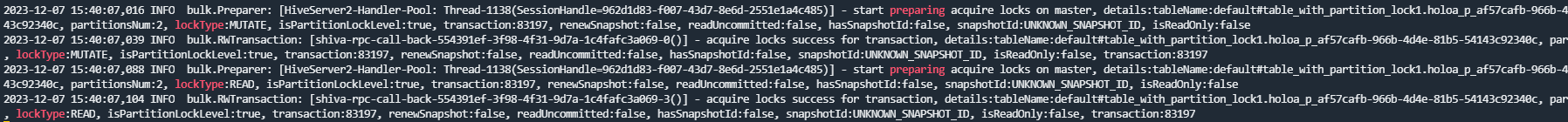
指定分区:
MUTATE–READ(非RO isPartitionLockLevel:true)
update table holoA_p partition(p_id=1) set name='name2';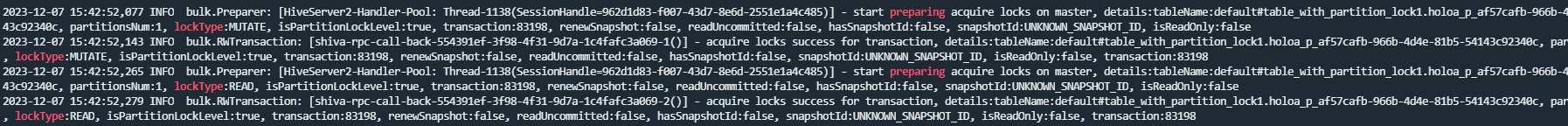
2.4.2 delete
非指定分区:
MUTATE–READ(非RO isPartitionLockLevel:true)
delete from table holoA_p where name='name2';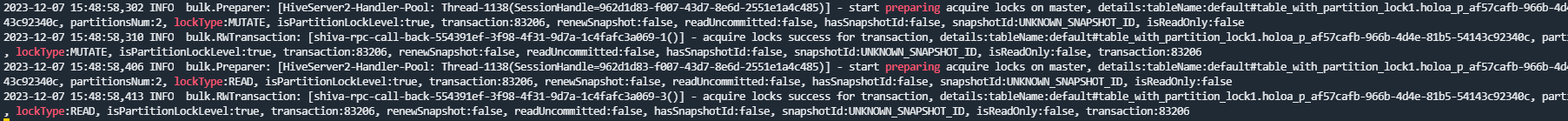
指定分区:
MUTATE–READ(非RO isPartitionLockLevel:true)
delete from table holoA_p partition(p_id=1);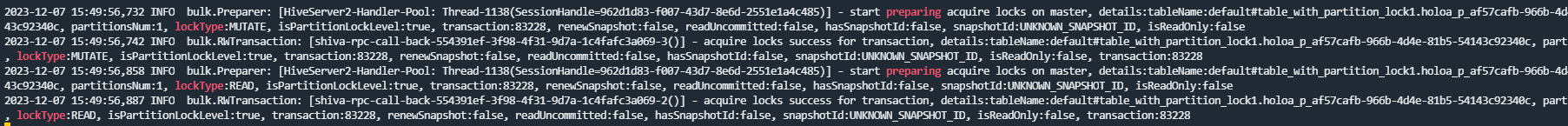
2.4.3 truncate
非指定分区:
TRUNCATE(非RO isPartitionLockLevel:true) 有几个分区,truncate几次? – 确定
truncate table holoA_p;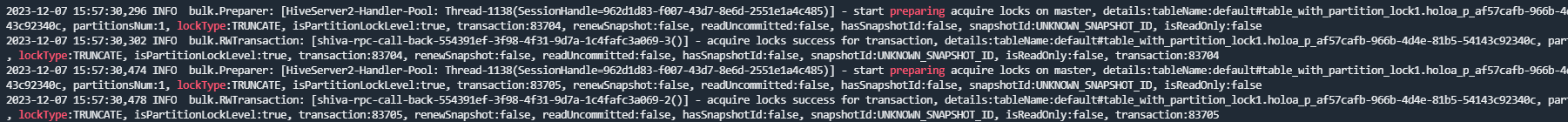
指定分区:(isPartitionLockLevel:true)
TRUNCATE(非RO isPartitionLockLevel:true)
truncate table holoA_p partition(p_id=1);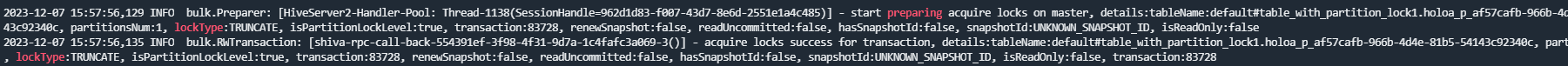
注意:
①perf-rowkey表是mutate,因为rowkey唯一,线程并发时候可能会写同一个key,结果就不对;正常应该是append
②对于非rowkey表来说,目前版本的insert就只有insert a select a这一个case会拿mutate,其他都是append
③VALIDATE锁类型是判断并发时候其他线程有没有也去建这个分区的,如果不建分区的话,就没有VALIDATE
④非perf rowkey表,只要动态分区插入就是append
⑤truncate的语句,虽然是在quark-server上做的,但是是提交到shiva内部的,很快,而且这种truncate和drop table冲突,和其他的sql语句与drop table 冲突是差不多的,所以可以跳过