内容纲要
概要描述
默认情况下,manager服务参数修改之后,需要做配置服务+重启服务的操作,某些特殊情况下,做了操作却无法消除提醒,本文介绍如何通过manager数据库后台删除该提醒记录。
解决方案
修改inceptor参数inceptor.executor.memory之后,配置服务,需执行操作:"重启Inceptor1或Inceptor Executor (Inceptor1,xl-tdh01), Inceptor Executor (Inceptor1,xl-tdh02), Inceptor Executor (Inceptor1,xl-tdh03)"
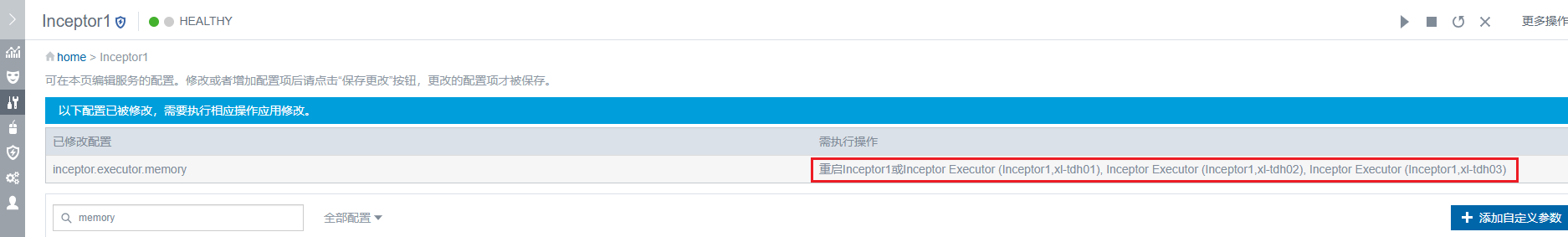
1. 登录manager数据库
参考 连接Manager数据库方式 登录manager数据库
2. 查询service_config_staleness表数据并清理
select t1.*,t2.name,t3.type
from service_config_staleness t1
left join service t2
on t1.serviceId=t2.id
left join role t3
on t1.roleId=t3.id
where t1.staleness='CONFIG_NEED_RESTART';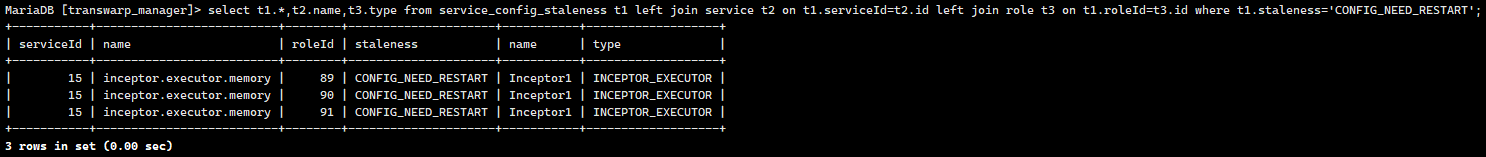
执行清理操作:
delete from service_config_staleness
where staleness='CONFIG_NEED_RESTART'
and serviceId in (select id from service where name='inceptor1');再次查看manager页面,提醒消除。