内容纲要
概要描述
启动服务时发现 pod 的状态是ImagePullBackOff
$ kubectl get pod -o wide|grep search1
search-head-search1-7974c8d444-kw4dx 1/1 Running 0 40d 172.22.20.1 ts-01
search-server-instancegroup1-search1-5b6c899c5b-845sf 1/1 Running 3 40d 172.22.20.1 ts-01
search-server-instancegroup1-search1-5b6c899c5b-mkwks 0/1 ImagePullBackOff 0 45s 172.22.20.3 ts-03
search-server-instancegroup1-search1-5b6c899c5b-vkl5w 1/1 Running 1 40d 172.22.20.2 ts-02describe pod发现是docker抛异常
Normal Scheduled 59s default-scheduler Successfully assigned search-server-instancegroup1-search1-5b6c899c5b-mkwks to ts-03
Normal Pulling 19s (x3 over 59s) kubelet, ts-03 pulling image "ts-01:5000/transwarp/search:transwarp-6.0.1-final"
Warning Failed 19s (x3 over 59s) kubelet, ts-03 Failed to pull image "ts-01:5000/transwarp/search:transwarp-6.0.1-final": rpc error: code = Unknown desc = Error response from daemon: manifest for ts-01:5000/transwarp/search:transwarp-6.0.1-final not found
Warning Failed 19s (x3 over 59s) kubelet, ts-03 Error: ErrImagePull
Normal BackOff 4s (x3 over 58s) kubelet, ts-03 Back-off pulling image "ts-01:5000/transwarp/search:transwarp-6.0.1-final"
Warning Failed 4s (x3 over 58s) kubelet, ts-03 Error: ImagePullBackOff尝试在shell上拉取镜像
$ docker pull ts-01:5000/transwarp/search:transwarp-6.0.1-final
Error response from daemon: manifest for ts-01:5000/transwarp/search:transwarp-6.0.1-final not found但是使用docker images可以看到对应的镜像,此问题是 registry 中的镜像数据丢失
详细说明
- 解决方案一
如:需要search的镜像,那么在集群节点上找到最新的镜像包(如果有换包的镜像,那么使用最新换过包的镜像),使用如下命令将search的镜像push到registry中,即可:
$ docker push ts-01:5000/transwarp/search:transwarp-6.0.1-final- 解决方案二
重新上传产品包 : 应用市场 -> 产品包 -> 上传产品包,产品包上传完成后,手动重启有问题的角色即可。
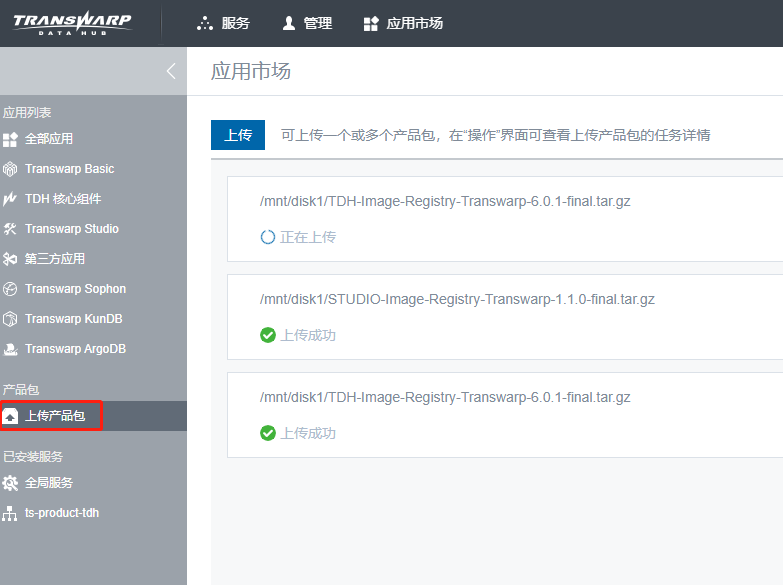
如果有换过包的镜像,需要在上传完产品包之后,手动将换过包的镜像 push 上去,命令类似于解决方案一:
docker push {image_name}:{image_tag}其他信息
若有换过包的镜像,不可使用脚本循环push