概要描述
Waterdrop 在使用过程中,Session 可能会经常出现一会不用就 Socket 异常,需要重连。常见报错如截图所示:
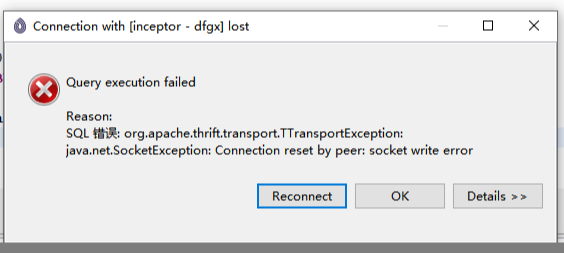
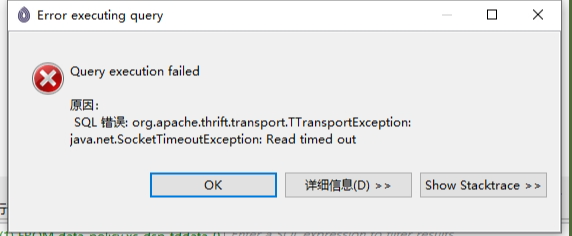
点 “Reconnect” 也没用,需要重新打开 SQL 编辑窗口才行。
详细说明
针对这个现象,可以尝试以下几种方式来设法让 Session 保持时间更久。
-
Waterdrop 里设置连接的 Keep-Alive 参数
查看 inceptor / slipstream / ArgodbComputing 的hive.server2.idle.session.timeout参数配置,默认是 14400000,单位毫秒 ms;
打开 Waterdrop,编辑连接,将 General –> Keep-Alive 参数设置为和上面查出参数值一样,单位秒 s。
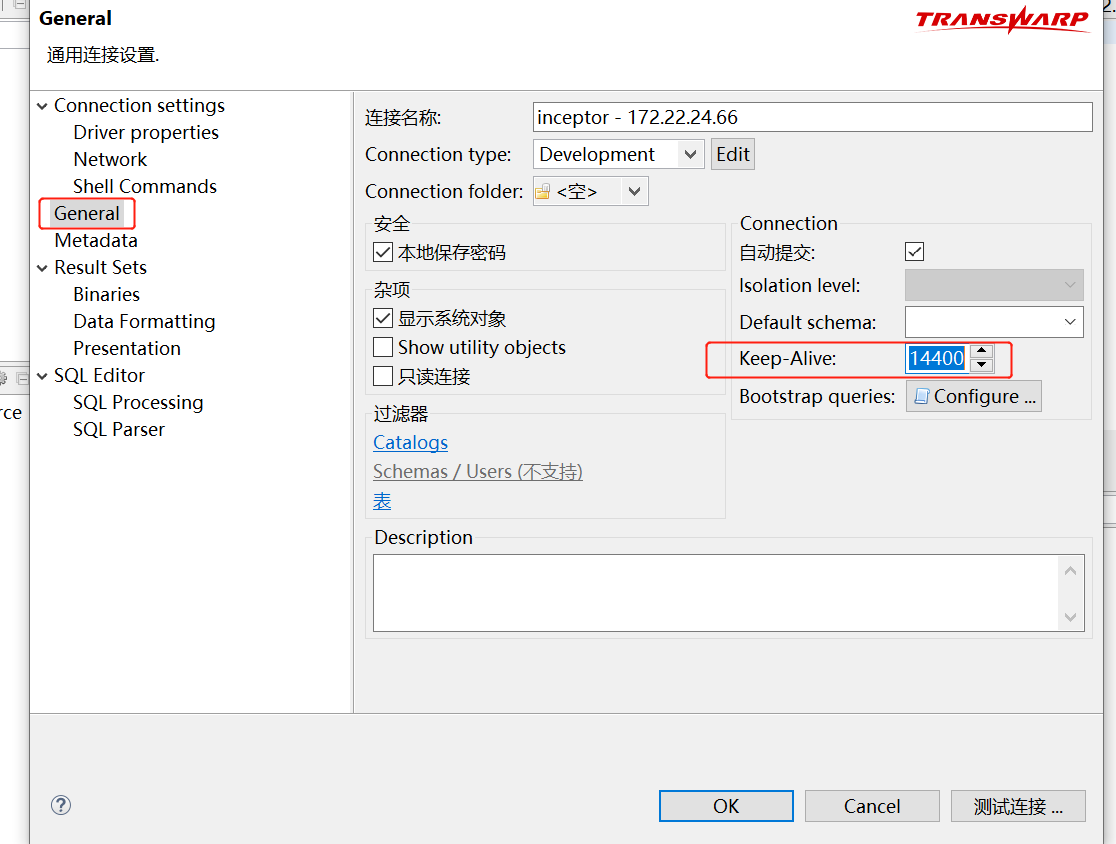
-
驱动管理添加 socketTimeout、autoReconnect 的 Connection Propertities
打开 Waterdrop,菜单栏 –> 驱动管理 –> 选择 Inceptor Server –> Connection Propertities –> 右键 “添加新属性”,添加如下截图所示参数,socketTimeout 值和 hive.server2.idle.session.timeout 值一致,autoReconnect 值为 true,然后点击 “OK” 保存。
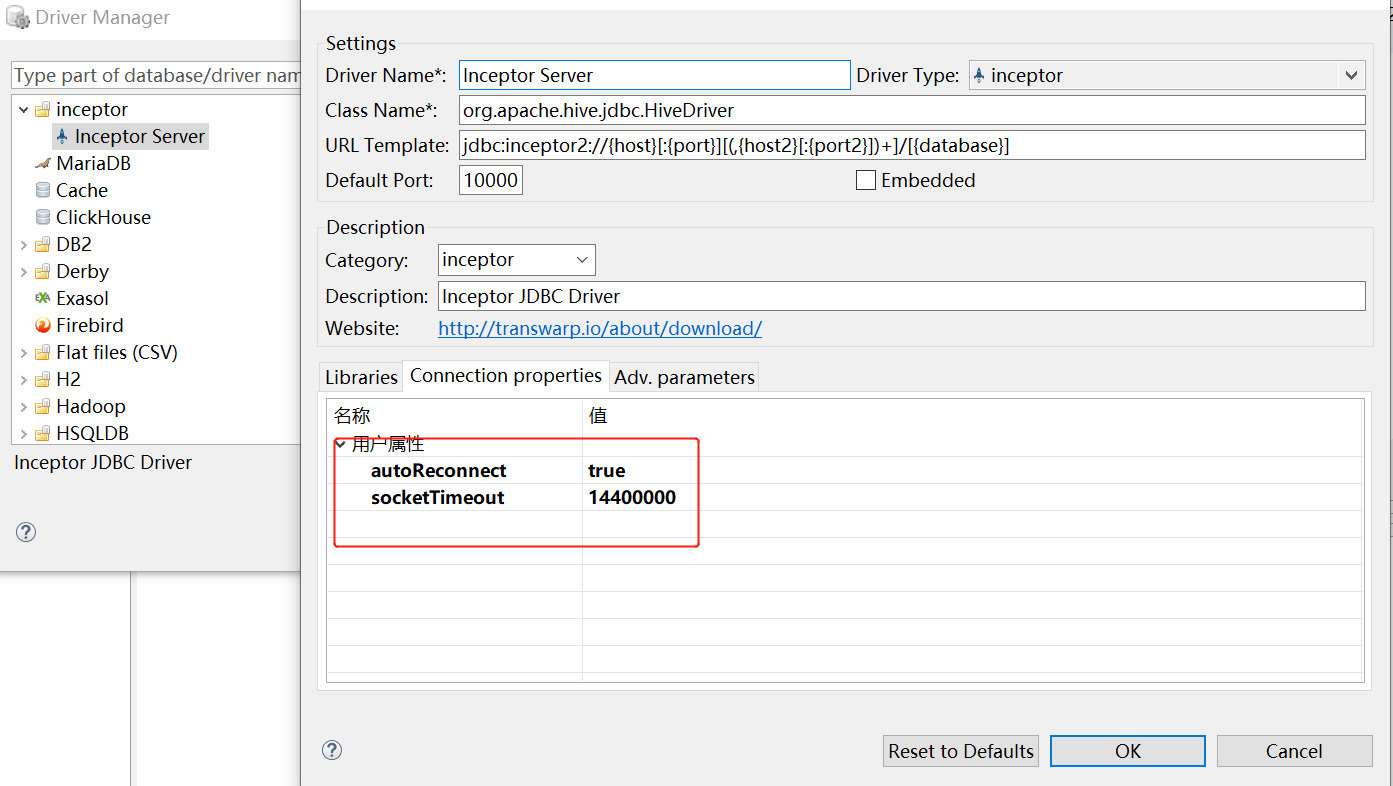
-
连接串配置添加 socketTimeout、autoReconnect
如果上述在驱动管理添加参数无效,去掉驱动管理里配置的 socketTimeout、autoReconnect,将?socketTimeout=14400000&autoReconnect=true写到inceptor 驱动配置里的 URL Template 最后,然后点击 “OK” 保存。

-
重启 Waterdrop 重新建立 SQL 连接