内容纲要
概要描述
governor的启动以来于search等组件,启动的时候要保持search等组件与该组件的通信。当search中端口等变更时,可能会导致governor在启动时,无法与search正常通信,而启动失败。
详细说明
governor启动失败,报错NoNodeAvailableException,ip:9300。具体如下:
Caused by: NoNodeAvailableException[None of the configured nodes are available: [{#transport#-1}{D1hq7ZspTj2gV4rQBl0IiQ}{tdh6-1}{172.22.27.1:9300}, {#transport#-2}{MbaxgnWoSg6XfMX8zWBm2g}{tdh6-2}{172.22.27.2:9300}, {#transport#-3}{KA33KGHrQ6aIznqW3xArHQ}{tdh6-3}{172.22.27.3:9300}]]
at org.elasticsearch.client.transport.TransportClientNodesService.ensureNodesAreAvailable(TransportClientNodesService.java:348)
at org.elasticsearch.client.transport.TransportClientNodesService.execute(TransportClientNodesService.java:246)
at org.elasticsearch.client.transport.TransportProxyClient.execute(TransportProxyClient.java:59)
at org.elasticsearch.client.transport.TransportClient.doExecute(TransportClient.java:368)
at org.elasticsearch.client.support.AbstractClient.execute(AbstractClient.java:543)
at org.elasticsearch.client.support.AbstractClient$ClusterAdmin.execute(AbstractClient.java:865)
at org.elasticsearch.action.ActionRequestBuilder.execute(ActionRequestBuilder.java:82)
at org.elasticsearch.action.ActionRequestBuilder.execute(ActionRequestBuilder.java:56)
at com.thinkaurelius.titan.diskstorage.es.ElasticSearchIndex.(ElasticSearchIndex.java:187)
... 48 more
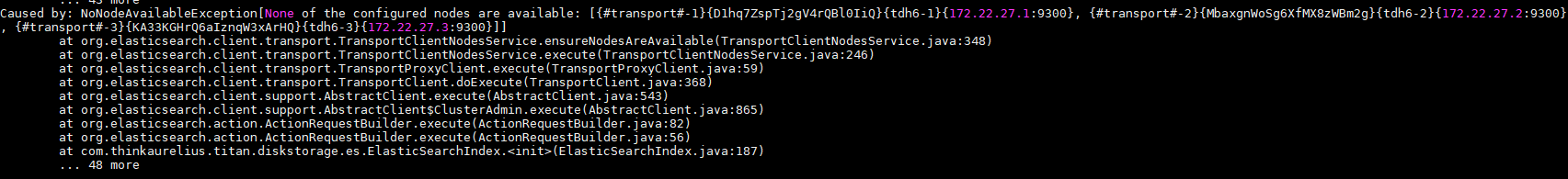
排查过程
1、报错很明显,是tdh6-1:9300 等与9300端口相关的,9300是search中transport.tcp.port的默认端口,首先查看search状态是否正常。
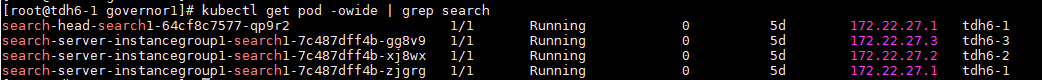
search-server和search-head均正常运行;
2、查看设置search9300的参数transport.tcp.port,是否被修改为其他值

确实从9300修改为9301。
解决方案
1.在governor配置页面,添加自定义参数,参数名atlas.graph.index.search.port,参数值为search页面transport.tcp.port的值,配置文件atlas-application.properties。
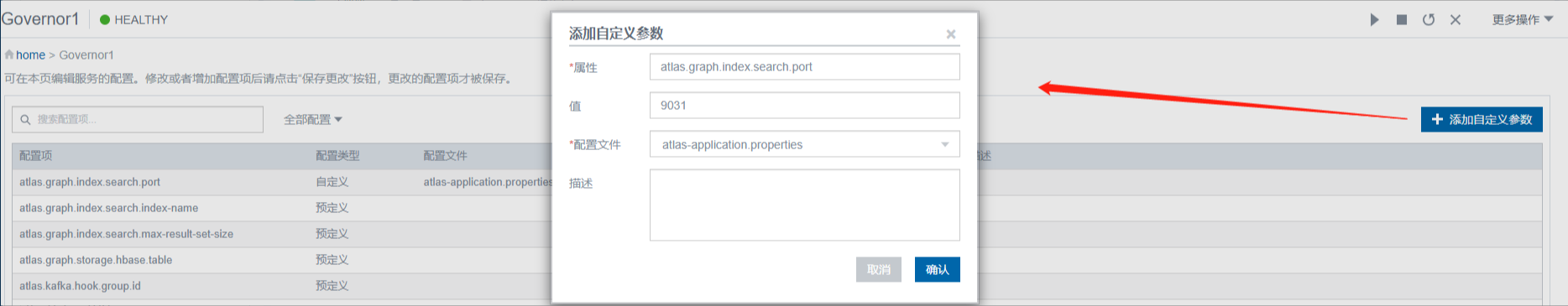
2.配置search服务
3.重启governor即可。